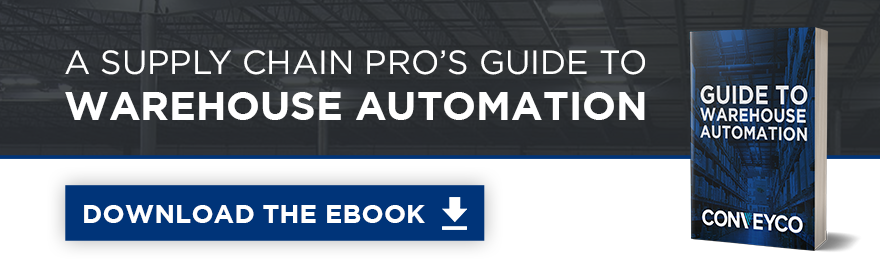What Makes a Top Warehouse Software?

If you’re in the market for a new warehouse software, it’s only natural to strive for the best solution that falls within your budget.
But in the world of order fulfillment, the phrase “warehouse software” can mean a lot of different things. After all, a warehouse management software (WMS), warehouse execution software (WES), warehouse controls system (WCS), and enterprise resource planning software (ERP) are all considered to be different types of warehouse software, each of which performs a certain set of functions or tasks within an order fulfillment operation.
With this in mind, choosing the “top” warehouse software will depend largely on the job that you need that software to perform.
Need expert advice? Book a free consultation with one of our solutions consultants today!

That being said, there are certain characteristics that you should consider when choosing a warehouse software, whether that is a WMS, WES, WCS, or ERP. Below, we explore these key characteristics.
Characteristics of a Top Warehouse Software
1. The software should provide the functionality that you require.
The first question you need to ask yourself when evaluating any software is: Does the software offer the functionality that I need in my solution?
If the answer to the question is no, then you have three options. You can either look for a different software that does have the missing functionality, customize software, or layer in an additional piece of software to fill the gaps.
You likely already own a WMS, but for example, imagine that you are in the market for a new WMS. In addition to transportation management, ERP integration, management reporting, yard management, and supply chain integration, you also need software that can manage your automated equipment. In this case, you can:
- Try to find a WMS with built in automation management, which, depending on the type of automation, will be unlikely or needs to be seriously vetted
- Pursue custom development to add those functionalities to an existing WMS, which will quickly become costly and likely create support issues going forward
- Purchase a WMS and add the additional required functionality by implementing a WES
In most cases, purchasing a WMS and then adding functionality through a WES will be the lowest-risk, most cost-effective means of addressing this challenge. Likewise, if you are evaluating your existing WCS or thinking about purchasing a WCS but cannot find a software package that offers all of the functionality you need and the performance levels you require, you will likely be better served by upgrading to a WES in its place.
2. The software should be ready to run.
Whenever you implement a new software in your warehouse, it will involve a certain amount of downtime while the new system is put in place and everything is switched over from the old system. That being said, you can significantly reduce this downtime by selecting a warehouse software that is ready to run on day one.
What do we mean when we say “ready to run”? We mean that the system has been tested (via emulation) against real data to ensure that it will work the way that you intend it to—ahead of the go-live date. Ideally, the software should include built-in emulators that test it against both “ideal” conditions as well as scenarios designed to “stress” or “break” the code. Doing this ahead of time allows the developers to address any discovered problems in the lab, instead of when they’re in the field in your operation, and will reduce the amount of downtime you experience the day of the cutover, allowing for a smoother transition.
3. The software should be modular.
The software you choose for your warehouse should be modular by design. Modularity ensures that you are only purchasing the functionality that you need at the time that you deploy the system, which helps to reduce software bloat and keep the system running effectively, especially when compared to systems that try to cram everything into one package.
At the same time, modularity ensures that if your business were to change and grow over time, as it likely will, then you will be able to add or adjust functionality to meet your needs.
As just one example, the Horizon™ WES can be configured to include any of the following modules depending on your needs:
- Human-Machine Interface (HMI)
- Container Tracking
- AMR Management
- Wave Builder
- Order Controller
- Pick Processing
- Replenish Inventory
- Container Printing
- Put Wall System
- Packing Station
- Audit Process
- Pallet Building
- Shipment Manifesting
4. The software should be manufacturer agnostic.
Finally, it is not uncommon that in choosing a software, particularly a WES, you may find yourself “locked into” choosing equipment or technologies offered by a single manufacturer. This is often because the software is either owned by the manufacturer, or else has close relationships with that manufacturer. Either way, the result is that you are not free to choose the best technology for the needs of your operation.
When you select a software that is manufacturer agnostic, you can be confident in the knowledge that it was designed to play well with others. This means that you will be able to select whatever other systems or equipment that you feel is truly best for your operation, regardless of the manufacturer.
This is critical for future changes, upgrades and modifications. Once you are locked into a manufacturers ecosystem, you are subject to their pricing, time schedules, and availability of technologies.
Making The Right Decision
At the end of the day, the right warehouse software for you will be the one that best suits your needs while providing the functionality, modularity, and flexibility that you need. The best warehouse softwares exhibit all of these characteristics.
A trusted systems integrator and software provider can help you understand your options and guide you to the solution that makes the most sense for your business. Contact us today to speak with a member of the Conveyco Team.